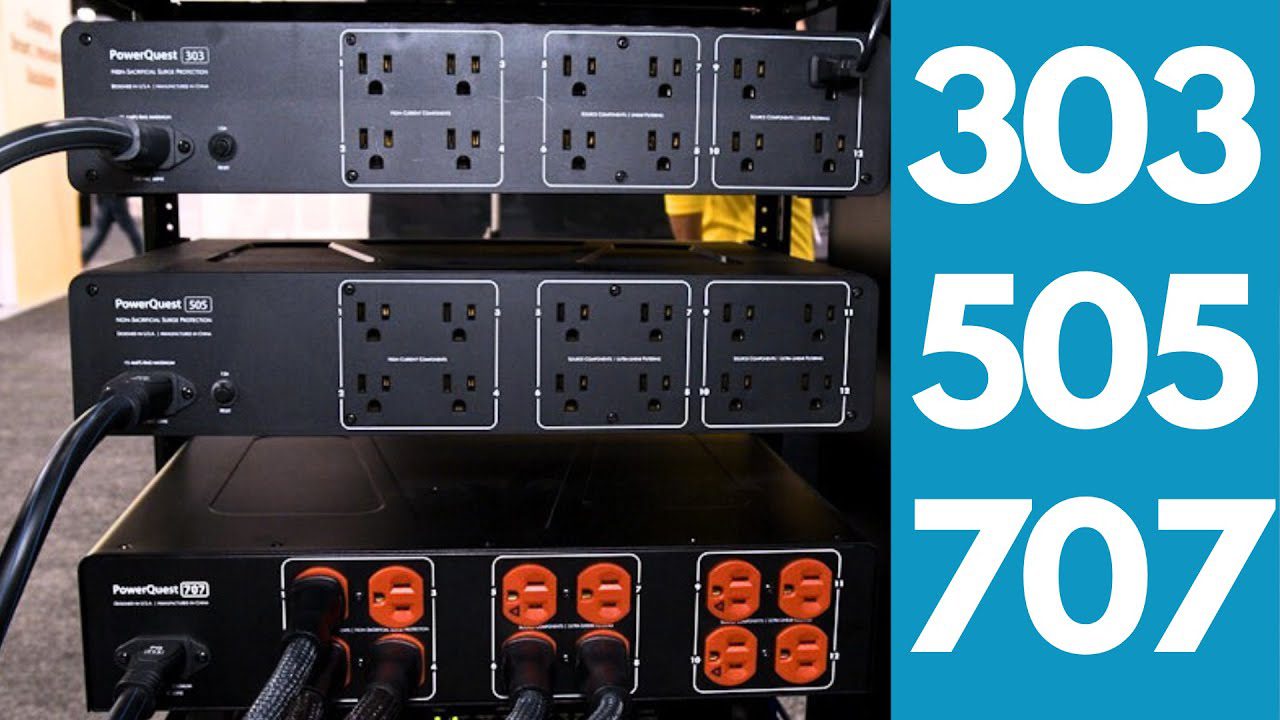Some audio tweaks are a little bit, er, weird. Some are painfully expensive. The £39 JitterBug by AudioQuest is neither of those things. Instead, it’s the next bit of audio equipment you are going to buy. No… really. It’s insanely good, and costs about as much as I might spend on a pub lunch. Without the lunch.
AudioQuest turned the audio industry on its head by making a teeny DAC that sounds great and costs beans, called the Dragonfly. Then, the company made it better, and cheaper. In the audio world, this is breaking all the rules. Now comes the JitterBug. Later, there will be the Beetle (a small home DAC seen in Munich), and likely yet more insectyclept (hey, even I can coin words sometimes) digital products to follow.
The JitterBug is described as a ‘USB data and power noise filter’, using a dual discrete noise-dissipation circuit that fits on a fingernail. It’s basically a device with a male USB connector at one end, a female at the other and sits between your USB port and your USB device. You could use one to filter the 5V power line and data nasties between your computer and DAC, or you could use it to stop some of those nasties coming into the computer in the first place by placing one between external hard drive and computer. Or you could use it on a spare port as a kind of 5V rail noise squisher. And at £39 per bug, you could do both. And in most cases, you should. In fact, you can put them almost anywhere you see a USB slot in an audio system and you stand a good chance that it will improve performance.
AudioQuest points the finger of improvement firmly at jitter and packet error reduction caused by excess electromagnetic and radio frequency interference. This is a fairly common mantra in modern audio, but it is fair comment that audio devices like DACs and solid-state preamplifiers are not particularly happy receiving a signal drowning in interference, and typically things that cut back noise currents and parasitic resonances in especially noisy environments (such as computers and NAS drives) is commonly considered a good thing.
Most of these RFI, EMI, and resonance control devices work along analogue lines (such as Entreq or Vertex AQ boxes), and frequently use elaborate mechanical grounding techniques. These come at a fairly healthy cost to the end user. The little JitterBugs work in the digital domain and cost £39. Each.
AudioQuest shows on its website a few diagrams of how to use JitterBug, but the simple way of doing this is as follows. Use one in series with your USB DAC. Then use another in parallel on the same USB bus. If you can remove other devices to a second USB bus, do so and repeat, running all the devices through the JitterBugged USB inputs. I have exactly two JitterBugs to hand, and a MacBook Pro with two separate USB buses each with one USB port, and the JitterBugs stick out from either side of the keyboard now. I have a USB DAC running from the JitterBug on the right side USB, and the hard drive plugged into the JitterBug on the left side USB. I can’t test if more JitterBugs bring extra benefit (always in parallel, never in series, apparently), but I’ve been informed there is a notional limit of two devices per bus before the JitterBug stops adding any material benefit, and you are into gilding the lily. That being said, I’ve played around with these quite a lot and there could be an argument to use them as a kind of noise barrier on any spare input, use them to connect to any printers, routers, etc, and especially on USB ports on the back of NAS drives.
How good the JitterBug is does depend on the quality and contention of your USB bus (or buses) on your computer. My 2014 ninja-powerful MacBook Pro is pretty good, and even then improvement was noticeable, but drafting in a nasty old netbook that has such poor USB controller chips I use it as a source of interference for testing DACs was laughably good. No, it didn’t raise its game to the point where it would replace a Melco or a ReQuest, it didn’t even raise it to the level of the un Bugged MacBook Pro, but it got surprisingly near. And a NAS drive… much better, a seriously competitive source of music: again, not a Melco (the Melco also benefitted, but again mildly so) but a definite game raiser from the £39 AudioQuest JitterBug.
So, precisely what do you get in sound terms for your £40? More realism: vocals seem less pinched and stressed, you are more able to hear the tubes sagging in a wailing guitar amp in full compression, and the sound of an acoustic guitar no longer has that sort of Ovation-guitar electro-acoustic upper mid ‘thunkiness’. It’s a bit pithy, but live sounds more ‘live’ and studio sounds more ‘lithe’. Through the JitterBug, you can begin to get a bead on why people still feel CD sounds better than computer based audio, because the JitterBug pitches the sound more in that CD-like direction. In fairness, the better the bus, the less the JitterBug seems to do to the sound, but these more natural directions in performance seem consistent in intent, just varying in degree. It’s extremely consistent in making more sense of the music and making it seem more natural, but not all USB are created equal. In fairness, the JitterBug helps level the USB playing field somewhat, too.
In a way, though, I’m not going to dwell on the sound quality too much, because the AudioQuest JitterBug is £39. Or $49. Or €49. Or 17.8 trillion drachmas in a few weeks. That’s cheap enough for me to shut up and you to ‘give it a punt’. There are undoubtedly things out there that do a more thorough job than this for more money, but this is $50, not $150, or $500, or even $5,000. If you buy it, try it and don’t think it makes a difference, even if you lose half your investment selling it on eBay, you are not going to be significantly out of pocket. And it’s more likely that you’ll try one, be impressed, and buy some more instead. None of these things are likely to happen with more upmarket devices; you will be more cautious in buying multiples, and less inclined to ‘take a punt’ on a device costing more than a couple of rounds of drinks.
Go on, try it!
Tags: FEATURED
By Alan Sircom
More articles from this authorRead Next From Blog
See all
Audio Show Deluxe 2024: A photo show report
- Mar 28, 2024

Paul Messenger 1949-2024: A personal tribute
- Mar 26, 2024

Bristol Hi-Fi Show 2024: See You There!
- Feb 21, 2024

Triangle Borea Connect
- Feb 19, 2024