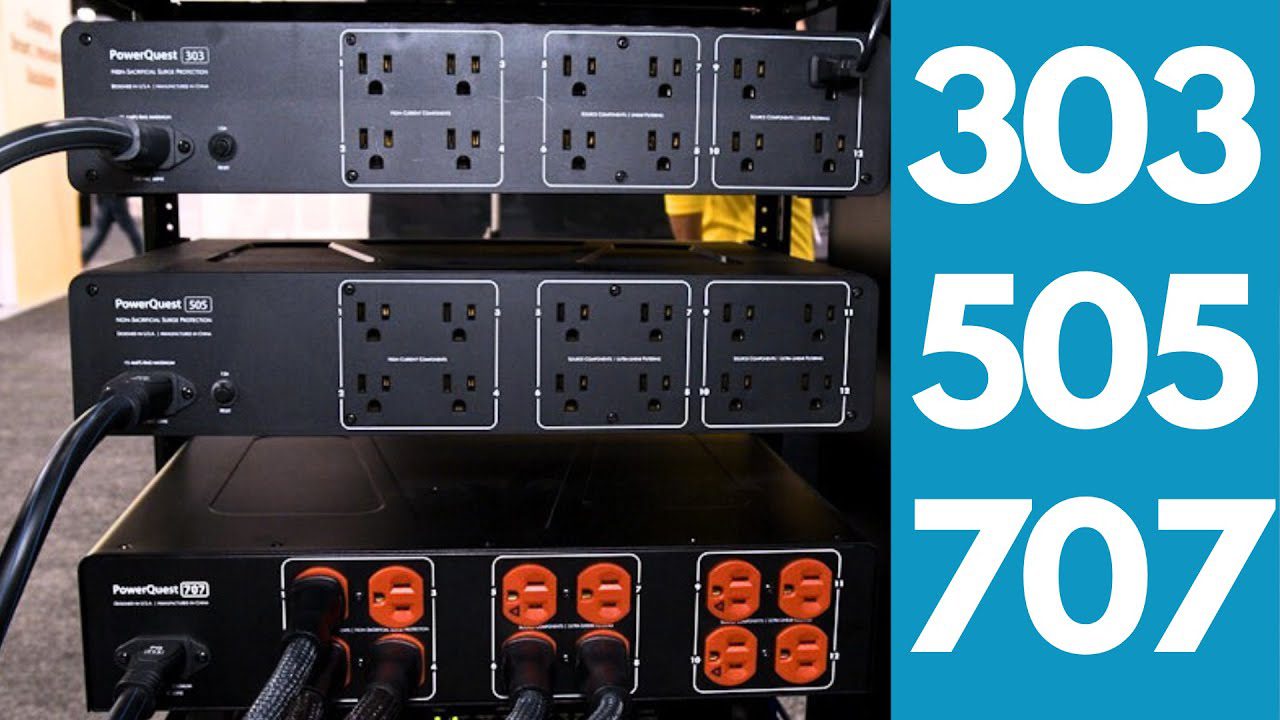Over the last year or so many articles have been written that include something like “Roon Ready” or “Roon compatible” If you are a new or even an experienced audiophile you may be wondering what that actually means. Put simply, ‘Roon Ready’ means the DAC or other device being certified complies with all Roon Labs requirements to fully allow for all Roon’s considerable functionality. That invites a deeper question of course – what is Roon?
Roon is a software component for your digital audio system designed by Roon Labs. We buy amps, DACs, and speakers to put together our rig. Roon should be looked at as one more part of that system. Roon puts a digital front-end on your entire music collection no matter where in your system it may be stored, and allows you to source your listening from your computer or via a tablet to one or multiple output devices located throughout your home. Its peerless music curation function allows you to have your own favourite and personalised radio station made up of Roon selected tracks based on as little as one song selected by you to begin your listening session. More on that later.
For example, many of us have music files from iTunes on our Mac or PC. We may have downloaded purchased hi-res files from HD Tracks. We may also have an extensive library of CD ripped files as we have begun to store away our physical libraries. In many cases, mine for example, those files can be spread over many storage devices. Roon seeks them out across your home network upon install and integrates them seamlessly within Roon’s media management front end. OK, you say, I have other software that can do that, so what? Roon also provides an extensive library of Metadata to sort and categorise your files. You can add to it manually too to further customise your collection. Other software can do this as well you say? Roon also licences extensive artist information to further flesh out your collection. In fact, Roon will continue to review and add liner notes, photos, and additional versions of music as it manages your collection. I don’t know anything else that is so proactive with my library.

Roon also integrates with TIDAL allowing an extraordinary expansion of songs, albums, and versions to your collection. It can output via Airplay or to a Bluetooth device or both simultaneously. You can select a variety of different output devices in your home and tie them together for multi room output. Pass the iPad around to everyone at the party and let the playlist construction begin. The variety of functions is an integral part of why Roon was created in the first place. It’s designers (the brains behind Sooloos) envisioned a way to bring a more active and engaging aesthetic to the listening experience. I certainly have found it to be very engaging. My first day with Roon I entered a search for a guilty pleasure, The Eagles ‘Hotel California’. I know… What a cliché`! Whatever, I love the song and the album. No apologies. However, once the song was over the next song up was Fleetwood Mac’s ‘Rhiannon’. Another old favorite, then Jackson Brown followed and so on, for hours. A single song selection led to my own personal 1970’s soft rock station!
It turns out this automated station-building is a central aspect of the Roon design ethos: freedom from the tyranny of choice! I know I have had many days when I have stared at my library of nearly 40,000 songs and could not make up my mind what I should listen to next. The Roon designers had the same experience prior to creating Roon. Their integrated curation function is extraordinary in offering up choice music that I had not initially considered or was not aware of. This is a great boon for the classical music buff with so many great artists, orchestras, and conductors who have recorded the same composer, but each presenting it in their own way. Perhaps you are an old audio dog like me and want to get a sense of newer genre’s. Ask your kids for a favorite artist and play a song they like and then let Roon expand your musical horizons. Occasionally a song will pop up that is just not your thing. That is what the forward button is for.
Another aspect of the engagement I have touched on somewhat is the more active information around the songs and artists that you find in a typical music management software. iTunes and other music organization software offers up a two-dimensional spreadsheet look to your song choices. You can view in album mode but either way it is a static seeming presentation. Roon offers up the full “Hold the album in your hands” experience, including music reviews by industry professionals. This is an aspect of the actively managed metadata and data sets licensed by the Roon team. They want to provide that sense of ownership without the storage space. I have enjoyed many afternoons with Roon, discovering more about a band than I had known before because of these liner notes and reviews. They are well written and researched adding a nice dimension to the otherwise music only delivery of digital.
This is not inexpensive, though. Perhaps the biggest complaint regarding Roon is that it costs $119 per year or $499 for a lifetime subscription price. Why so much? Two factors drive the price. The first is Roon’s elaborate metadata and its associated licensing costs. Clean interesting data and information needs to be continually updated and that means decisions on what information should be included, how often is it updated, what types of ancillary information is interesting, and how is it sourced. Updating the software is the other large expense. One of the designer’s, Enno Vandermeer, started off in Pro Audio as a software engineer. Roon is engineered to those professional standards. Enno told me consumers have not been accustomed to the price tag for pro audio software. Many times, the software expense is buried in the hardware costs (i.e. iTunes comes pre-installed on a Mac). Well written dependable pro software is not inexpensive. The expense of maintaining and enhancing that software over time is real. We all spend significant amounts on our hardware and expect it to perform at a high level for years. But with software we have an expectation of it being current with prevailing technologies. Should a new feature or format arrive the software must be able to stay relevant to emerging tech. To that end, MQA is now active in Roon 1.3, released last month. You paid for relevance as a subscriber and Roon delivered. Subscribers will notice that Roon’s updates are generally universal. The Mac and PC upgrades are simultaneous. There may be minor functional difference between Roon certified devices based on component functionality though.

What about audio packages like JRiver, Amarra, and Audirvana+? I own all three and each does an excellent job orf improving sound quality vs a straight mp3. Roon also has their approach to this. However, boosting sound quality per se is not Roon’s primary role, so that you may find alternatives whose sonic qualities you prefer over Roon. Such is choice. None of them do in total what Roon does though and so it is more of an apples vs. oranges conversation. As I look at my Mac desktop I see icons for all of these packages. However, since installing Roon, I rarely open them as Roon’s functionality and curation abilities have won me over. I described Roon as a software audio component. It is very much a component. When I want to play a shiny disc, I place it in my PS Audio DirectStream Memory Player. If I have an album in mind, I place it on my VPI Scout 1.1 turntable. Both devices I expect to serve me well in their specific capacities for many years. Frequent software updates and curation enhancements has me looking at Roon in the exact same way for my digital audio collection. With Roon, I can listen to DSD, mp3, and PCM files one after another, with my virtual album cover in hand (or on my monitor), and with my own private radio station queuing up song after song just for me. Highly Reecommended.
TECHNICAL SPECIFICATIONS
A digital software audio component offering a musical curation software package that creates a searchable and surfable magazine about your music.
Download from https://roonlabs.com required for installation
MAC and PC versions available, Linux installation available for higher end NAS installation
Price: $119 USD per year or $499 USD Lifetime subscription.
Support available at: https://community.roonlabs.com
Tags: FEATURED
By Eric Neff
More articles from this authorRead Next From Blog
See all
AXPONA 2024 Show Report Part One
- Apr 19, 2024

Audio Show Deluxe 2024: A photo show report
- Mar 28, 2024

Paul Messenger 1949-2024: A personal tribute
- Mar 26, 2024

Bristol Hi-Fi Show 2024: See You There!
- Feb 21, 2024